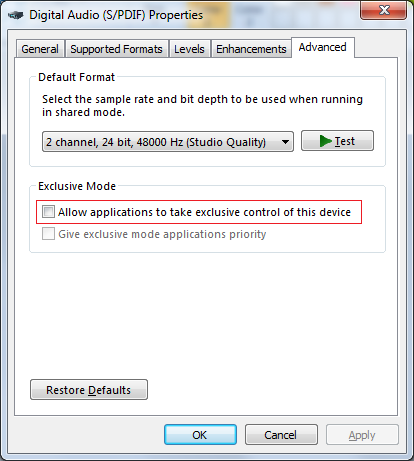Shambala12
Retired
- Location
- England
Since a few weeks ago, my mic levels on windows 10 have stopped working. The slider is stuck at 0 and cannot be moved up. I have had 3 microsoft tech support to have a look at it but they cant get it working. Due to the mic levels, my mic keeps going quite or cutting out which fucks over my comms also means i have to repeat stuff which annoys me. I have tried reinstalling drivers, restoring backup from about 2 weeks ago, new replacement headset etc.
http://prntscr.com/dcxmab
@lionel @Zeito @CMO Marc Smith
http://prntscr.com/dcxmab
@lionel @Zeito @CMO Marc Smith
Last edited by a moderator: