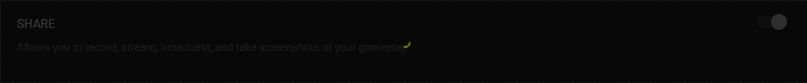Roleplay UK
You are using an out of date browser. It may not display this or other websites correctly.
You should upgrade or use an alternative browser.
You should upgrade or use an alternative browser.
The Wonderful GeForce Experience is the best GeForce by far
- Thread starter Liam
- Start date
Liam
Well-known member
- Location
- Zimbabwe
I've just set it to the standard Videos folder.where have you set the video to record to ? have you got a second drive you could try ?
Also can you check your event log for any warnings or Errors.
Where do i find event log?
lionel
Destroyer of Shit Tech Advice
- Location
- South East UK
open your start menu - Type "event" click on "View Event Logs"
Try closing and re-opening geforce experience and changing settings whilst you have the even viewer open, so that you know where it is likley to be. (you will need to refresh it (F5))
Try closing and re-opening geforce experience and changing settings whilst you have the even viewer open, so that you know where it is likley to be. (you will need to refresh it (F5))
Liam
Well-known member
- Location
- Zimbabwe
I spammed the share button and now its workingopen your start menu - Type "event" click on "View Event Logs"
Try closing and re-opening geforce experience and changing settings whilst you have the even viewer open, so that you know where it is likley to be. (you will need to refresh it (F5))
ill show u event log now
- Location
- Land of memes and top roleplay
Have you got auto updates turned on? That could be a reason why@lionel any idea why it uses so much network for me when it runs at logon
Will checkHave you got auto updates turned on? That could be a reason why
- Location
- Land of memes and top roleplay
And this application is completely broken now - can't even open up the overlay and my shortcuts don't work, so stuck with the FPS counter in the top left and recording not working. Fekin' incredible
Liam
Well-known member
- Location
- Zimbabwe
Have the event log open dont really know what to do with it.open your start menu - Type "event" click on "View Event Logs"
Try closing and re-opening geforce experience and changing settings whilst you have the even viewer open, so that you know where it is likley to be. (you will need to refresh it (F5))
Unfortunately, I got great frames when it wasn't working and now when it works I have bad frames ;/
lionel
Destroyer of Shit Tech Advice
- Location
- South East UK
@NormanSorry for the late response, I was at a funeral yesterday.
I would assume (educated guesswork) Its checking DNS routing looking for updates and potentially running a network speed test / UPNP port checks.
How bad is it hammering your network ?
@DSGT Sir LiamSounds like the new Geforce is not utilizing the onboard encoding chip.
TBH I would suggest nuking the driver Version you are on now, rollback to a previous version and give it some time till they get it sorted.
I was tempted to update myself to get a look at the issue's first hand, but don't think I really want to tbh.
I would assume (educated guesswork) Its checking DNS routing looking for updates and potentially running a network speed test / UPNP port checks.
How bad is it hammering your network ?
@DSGT Sir LiamSounds like the new Geforce is not utilizing the onboard encoding chip.
TBH I would suggest nuking the driver Version you are on now, rollback to a previous version and give it some time till they get it sorted.
I was tempted to update myself to get a look at the issue's first hand, but don't think I really want to tbh.
It hurts real bad. Like slows down everything for 5 mins@NormanSorry for the late response, I was at a funeral yesterday.
I would assume (educated guesswork) Its checking DNS routing looking for updates and potentially running a network speed test / UPNP port checks.
How bad is it hammering your network
1
lionel
Destroyer of Shit Tech Advice
- Location
- South East UK
yeah that's not right !!!It hurts real bad. Like slows down everything for 5 mins
lionel
Destroyer of Shit Tech Advice
- Location
- South East UK
Right @NormanI would suggest you go this route as well.
Sorry I wasn't able to remote support yesterday, happens :/
Anyway, go to here http://www.geforce.com/drivers and download the driver that you think is before the problems arose (don't automatically find them).
Whilst waiting for the download go here and download this tool.
http://www.guru3d.com/files-details/display-driver-uninstaller-download.html
Once you have both files downloaded, please run the program from guru3d. Then run your installer file that you downloaded from Nvidia.
Reboot & it should all be back to how it was working before.
Sorry I wasn't able to remote support yesterday, happens :/
Anyway, go to here http://www.geforce.com/drivers and download the driver that you think is before the problems arose (don't automatically find them).
Whilst waiting for the download go here and download this tool.
http://www.guru3d.com/files-details/display-driver-uninstaller-download.html
Once you have both files downloaded, please run the program from guru3d. Then run your installer file that you downloaded from Nvidia.
Reboot & it should all be back to how it was working before.