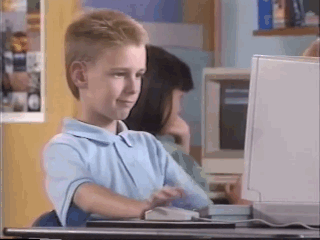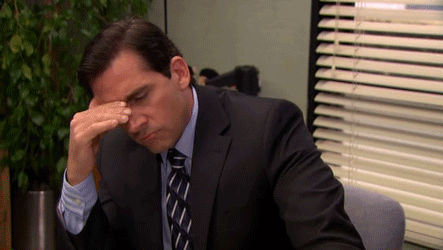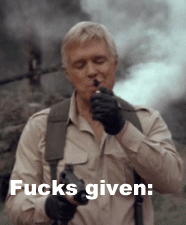- Location
- Lincolnshire, UK
In hopes of people not inboxing me with the same old questions: Here ya go.
To go to settings click on your name and select "My Settings" from the drop down menu. Select the relevant options from there.

You'll see the signature is the same format of WYSIWYG text box as the forum. If you cannot use it then I cannot help you. To insert an image click the highlighted boxes and ensure the format and sizing are correct. My dimensions are 1904 x 167 and that to be honest is too big. But it works. Scale it down as you wish.

Here is how you insert a youtube video. Boxes highlighted: Use the drop down box to select "Single Video" and you only need insert the video ID NOT THE WHOLE URL. It's the bit after V= in the URL.

If you have any further questions, its tough. I can't help you. I'm busy washing my hair. xx
To go to settings click on your name and select "My Settings" from the drop down menu. Select the relevant options from there.

You'll see the signature is the same format of WYSIWYG text box as the forum. If you cannot use it then I cannot help you. To insert an image click the highlighted boxes and ensure the format and sizing are correct. My dimensions are 1904 x 167 and that to be honest is too big. But it works. Scale it down as you wish.

Here is how you insert a youtube video. Boxes highlighted: Use the drop down box to select "Single Video" and you only need insert the video ID NOT THE WHOLE URL. It's the bit after V= in the URL.

If you have any further questions, its tough. I can't help you. I'm busy washing my hair. xx