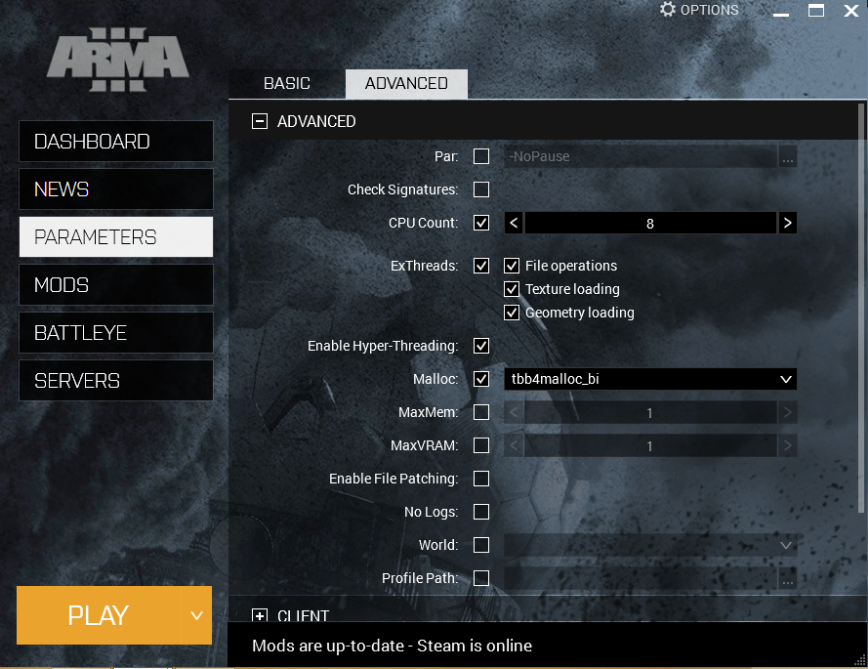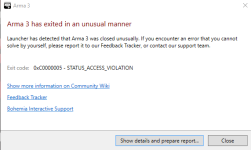- Location
- East Midlands
Ever since playing Tanoa I have found that each time I log into Altis and try to load the game after selecting a slot my game will crash giving the error above. After verifying my game cache several times it still comes up with this crash message. Any ideas on how to fix this?