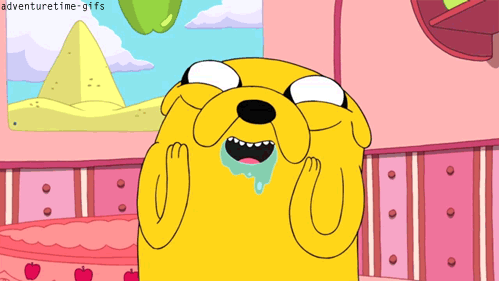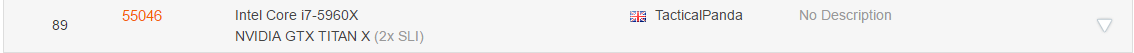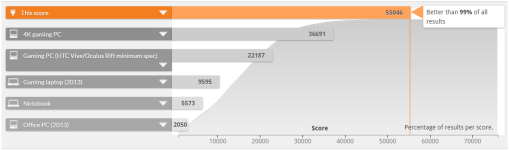- Location
- Inside something moist.
After my old PC bricked when the BIOS corrupted I decided that a new build was needed and with some help (thanks @Ciaran) I got the bits together and after finally getting my case yesterday I started the build.
These are an overview of the specs:

Ok so the processor I got is an Intel I7-6700K one from Amazon: https://www.amazon.co.uk/gp/product/B012M8LXQW/
My motherboard is a Asus Z170 Deluxe also from Amazon: https://www.amazon.co.uk/gp/product/B0126R1XNM/
I watched a lot of YouTube this week on building PC's as I have never done it before so I was a bit tentative about attaching the CPU to the MB but I got there. Sorry about the camera shake:


I got it in using the tool that came with the MB which was really handy. Looks like I forgot to take a pic of the MB with it in due to excitement!
So after that I stuck in my 32 GB of HyperX Fury DDR4 also from Amazon: https://www.amazon.co.uk/gp/product/B00TPQPURS/

Next it was time to prep my case which was a Corsair Obsidian 750D ATX Full Tower: https://www.amazon.co.uk/gp/product/B00EB6O4N8/

I then removed one of the HDD drive bays as I will only use 2 for now.

I got a Corsair RM650i as a PSU: https://www.amazon.co.uk/gp/product/B00YPQN59S/

Installing was a bit tricky but I got it in.

So after that it was time to put the motherboard in the case. I only had to put one standoff in as the rest were already located. I also just about remembered to stick the back plate in:

Ok so next was the liquid cooler which is a Corsair H110iGTX: https://www.amazon.co.uk/gp/product/B010NS1LVA/
This part was slightly more tricky as I was worried about the the backplate being loose when I attached it through the MB to the Intel standoffs but after a bit of googling I found out this was the norm and it would tighten up when the cooler was attached:


I then installed my two SSD's and HDD's into the handy screwless drives:


After that it was really just all about cabling before I stuck in the GPU (GTX 1080). Heres what it looked like when I started it for the first time:

I ensured that it was all working properly then did a bit of a cable tidy and then got all the software in. Currently installing all the usual stuff and Ill get back to you in a week with my thoughts again.
Enjoy!
Edit: Ill bench it and post it soon™!
These are an overview of the specs:

Ok so the processor I got is an Intel I7-6700K one from Amazon: https://www.amazon.co.uk/gp/product/B012M8LXQW/
My motherboard is a Asus Z170 Deluxe also from Amazon: https://www.amazon.co.uk/gp/product/B0126R1XNM/
I watched a lot of YouTube this week on building PC's as I have never done it before so I was a bit tentative about attaching the CPU to the MB but I got there. Sorry about the camera shake:


I got it in using the tool that came with the MB which was really handy. Looks like I forgot to take a pic of the MB with it in due to excitement!
So after that I stuck in my 32 GB of HyperX Fury DDR4 also from Amazon: https://www.amazon.co.uk/gp/product/B00TPQPURS/

Next it was time to prep my case which was a Corsair Obsidian 750D ATX Full Tower: https://www.amazon.co.uk/gp/product/B00EB6O4N8/

I then removed one of the HDD drive bays as I will only use 2 for now.

I got a Corsair RM650i as a PSU: https://www.amazon.co.uk/gp/product/B00YPQN59S/

Installing was a bit tricky but I got it in.

So after that it was time to put the motherboard in the case. I only had to put one standoff in as the rest were already located. I also just about remembered to stick the back plate in:

Ok so next was the liquid cooler which is a Corsair H110iGTX: https://www.amazon.co.uk/gp/product/B010NS1LVA/
This part was slightly more tricky as I was worried about the the backplate being loose when I attached it through the MB to the Intel standoffs but after a bit of googling I found out this was the norm and it would tighten up when the cooler was attached:


I then installed my two SSD's and HDD's into the handy screwless drives:


After that it was really just all about cabling before I stuck in the GPU (GTX 1080). Heres what it looked like when I started it for the first time:

I ensured that it was all working properly then did a bit of a cable tidy and then got all the software in. Currently installing all the usual stuff and Ill get back to you in a week with my thoughts again.
Enjoy!
Edit: Ill bench it and post it soon™!
Last edited by a moderator: