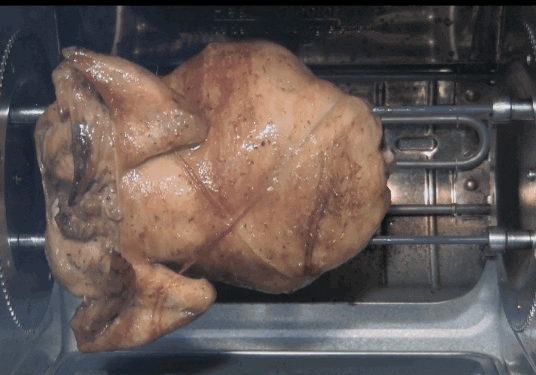Randomly, my window key is doing naff all in Arma.
It worked yesterday morning but stopped working yesterday evening.
It works in windows, just not in game.
I've tried full screen, windowed, the same. Can't work it out. I did do some macros on my keyboard but the windows key wasn't involved. Maybe a coincidence I don't know.
If any of you tech geniuseseseseses out there have any suggestions I'll name my next child after you. Maybe.
I'm using a Razer Blackwidow Chroma. (I may as well be using a potato)
Meh.
It worked yesterday morning but stopped working yesterday evening.
It works in windows, just not in game.
I've tried full screen, windowed, the same. Can't work it out. I did do some macros on my keyboard but the windows key wasn't involved. Maybe a coincidence I don't know.
If any of you tech geniuseseseseses out there have any suggestions I'll name my next child after you. Maybe.
I'm using a Razer Blackwidow Chroma. (I may as well be using a potato)
Meh.