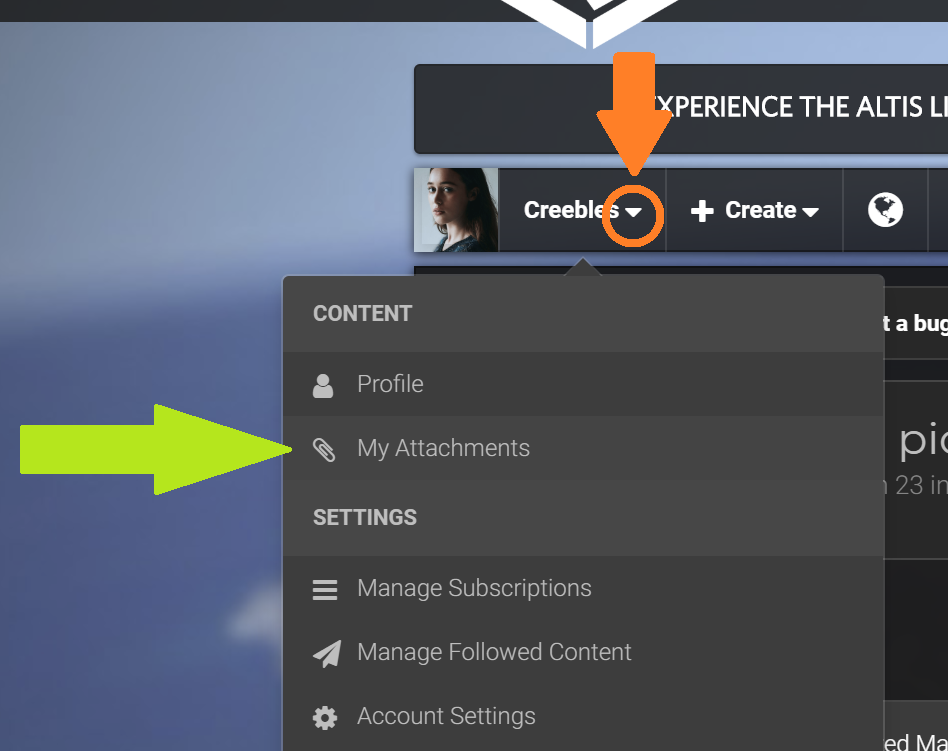- Location
- Bournemouth
Whenever I try to upload a picture when creating/replying to a topic I get this:

https://gyazo.com/59b34e9c46535b18f26f52ed2833ff66
plz help

https://gyazo.com/59b34e9c46535b18f26f52ed2833ff66
plz help
Last edited by a moderator: