Previously I had problems with my headset "Hyper X Cloud II"
I've searched and searched and found no information of anyone else having this problem.
The problem is my headset microphone cutting out and not knowing until someone tells me, i try to restart TS and plug headset out and in again and never works and teamspeak freezes.
People tried to help previously with drivers ect but nothing worked as i tested the headset out on other systems such as my xbox ect and it is fine.
I have narrowed down the problem and believe it's something to do with the hotkeys.
Currently i have hot keys:
Toggle Microphone Mute & Toggle Speaker Mute
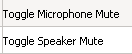
When i need to hear in game audio i toggle Speaker mute and majority of the time that's when my mic will cut out and the same also happens sometimes when i toggle Microphone mute. I believe these keys cause my mic to just stop and freeze. I try to restart TS after it but it just freezes and won't come back I have to do PC restart.
Any ideas or help this is killing me now
I've searched and searched and found no information of anyone else having this problem.
The problem is my headset microphone cutting out and not knowing until someone tells me, i try to restart TS and plug headset out and in again and never works and teamspeak freezes.
People tried to help previously with drivers ect but nothing worked as i tested the headset out on other systems such as my xbox ect and it is fine.
I have narrowed down the problem and believe it's something to do with the hotkeys.
Currently i have hot keys:
Toggle Microphone Mute & Toggle Speaker Mute
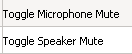
When i need to hear in game audio i toggle Speaker mute and majority of the time that's when my mic will cut out and the same also happens sometimes when i toggle Microphone mute. I believe these keys cause my mic to just stop and freeze. I try to restart TS after it but it just freezes and won't come back I have to do PC restart.
Any ideas or help this is killing me now
