Edwago - R Henderson
Well-known member
- Location
- Firm Tower
Good morning
I am getting asked often what I run now getting no issues while playing, freezes at legion etc. So see below specs/ clips and picture.
Below is my build and I am using realism graphic mods QuantV + NVE. My GPU usuage is around 90% somtimes a little higher and somtimes a lot lower depending on where I am.
My PC specs
https://www.userbenchmark.com/UserRun/59953796
See some clips below at 1080p ( I run at 1440p so looks even better than the video to me )
https://medal.tv/games/gta-v/clips/ZGQOuJkVcGhJ8/d13379uVvJSB?invite=cr-MSxNMXMsNTk2MjY2ODcs
https://medal.tv/games/gta-v/clips/YtssAS4HIcYQX/d1337cL17oTG?invite=cr-MSx6T1MsNTk2MjY2ODcs
https://medal.tv/games/gta-v/clips/Zqguk9BySFlWc/d1337jCKW4QZ?invite=cr-MSw1V0ksNTk2MjY2ODcs

I am getting asked often what I run now getting no issues while playing, freezes at legion etc. So see below specs/ clips and picture.
Below is my build and I am using realism graphic mods QuantV + NVE. My GPU usuage is around 90% somtimes a little higher and somtimes a lot lower depending on where I am.
My PC specs
https://www.userbenchmark.com/UserRun/59953796
See some clips below at 1080p ( I run at 1440p so looks even better than the video to me )
https://medal.tv/games/gta-v/clips/ZGQOuJkVcGhJ8/d13379uVvJSB?invite=cr-MSxNMXMsNTk2MjY2ODcs
https://medal.tv/games/gta-v/clips/YtssAS4HIcYQX/d1337cL17oTG?invite=cr-MSx6T1MsNTk2MjY2ODcs
https://medal.tv/games/gta-v/clips/Zqguk9BySFlWc/d1337jCKW4QZ?invite=cr-MSw1V0ksNTk2MjY2ODcs