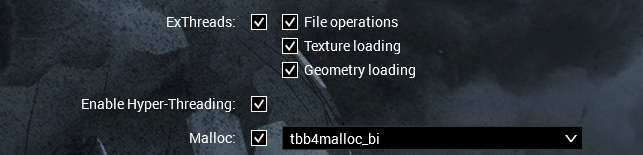- Location
- Zimbabwe
I know about the TB Malloc thing that went around for a bit that supposedly fixed this but when I done it, it still gave me errors.
Is this an RPUK Thing or an Altis Life problem in general?
Reason I'm asking between those two is the fact that I can join RPUK Tanoa Life with 0 problems, KoTh with 0 problems but RPUK Altis Life I need to join the server around 10 times before it actually lets me in without any errors.
Please help if you can :/
Tagging my bae @Zeito
Tagging another computer genius @lionel<---- Dunno if thats the right one so I'll tag the other one too. @Lione
Is this an RPUK Thing or an Altis Life problem in general?
Reason I'm asking between those two is the fact that I can join RPUK Tanoa Life with 0 problems, KoTh with 0 problems but RPUK Altis Life I need to join the server around 10 times before it actually lets me in without any errors.
Please help if you can :/
Tagging my bae @Zeito
Tagging another computer genius @lionel<---- Dunno if thats the right one so I'll tag the other one too. @Lione