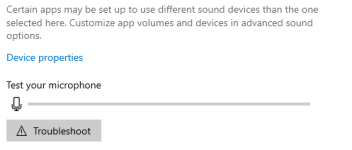- Location
- Essex
I have very recently run into problem whereby my microphone works fine on various other applications, but once I start loading into the server, just before you get to the train station I lose the ability to use my microphone on any application even after closing FiveM until I restart my computer. I have had a go playing about with various settings but I just cant figure out what the issue is. I notice when loading in i get a warning message about EmgVeh00 taking a long time to respond, then I lose the loading music for a moment and that is when my Microphone input cuts out.
I have a Corsair HS70 Pro Wireless and below are my tech specs of the computer if that helps at all?
Processor (CPU)Intel® Core™ i7 Eight Core Processor i7-9700 (3.0GHz) 12MB Cache
MotherboardGigabyte Z390 UD: ATX, LG1151, USB 3.1, SATA 6GBs - RGB Ready
Memory (RAM)16GB Corsair VENGEANCE DDR4 2666MHz (2 x 8GB)
Graphics Card6GB NVIDIA GEFORCE RTX 2060 - HDMI, DP - VR Ready!
1st Storage Drive2TB SEAGATE BARRACUDA 120 2.5" SSD, (up to 560MB/sR | 540MB/sW)
1st M.2 SSD Drive256GB Intel® H10 NVMe SSD + 16GB Intel® Optane™ (up to 1450MB/sR | 650MB/sW)
Power SupplyCORSAIR 450W CV SERIES™ CV-450 POWER SUPPLY
Power Cable1 x 1 Metre UK Power Cable (Kettle Lead)
Processor CoolingPCS FrostFlow 100 RGB Series High Performance CPU Cooler
Thermal PasteSTANDARD THERMAL PASTE FOR SUFFICIENT COOLING
LED Lighting50cm RGB LED Strip
Sound CardONBOARD 6 CHANNEL (5.1) HIGH DEF AUDIO (AS STANDARD)
Wireless Network Card10/100/1000 GIGABIT LAN PORT (Wi-Fi NOT INCLUDED)
USB/Thunderbolt OptionsMIN. 2 x USB 3.0 & 2 x USB 2.0 PORTS @ BACK PANEL + MIN. 2 FRONT PORTS
Operating SystemWindows 10 Home 64 Bit - inc. Single Licence
@CMO Marc Smith
I have a Corsair HS70 Pro Wireless and below are my tech specs of the computer if that helps at all?
Processor (CPU)Intel® Core™ i7 Eight Core Processor i7-9700 (3.0GHz) 12MB Cache
MotherboardGigabyte Z390 UD: ATX, LG1151, USB 3.1, SATA 6GBs - RGB Ready
Memory (RAM)16GB Corsair VENGEANCE DDR4 2666MHz (2 x 8GB)
Graphics Card6GB NVIDIA GEFORCE RTX 2060 - HDMI, DP - VR Ready!
1st Storage Drive2TB SEAGATE BARRACUDA 120 2.5" SSD, (up to 560MB/sR | 540MB/sW)
1st M.2 SSD Drive256GB Intel® H10 NVMe SSD + 16GB Intel® Optane™ (up to 1450MB/sR | 650MB/sW)
Power SupplyCORSAIR 450W CV SERIES™ CV-450 POWER SUPPLY
Power Cable1 x 1 Metre UK Power Cable (Kettle Lead)
Processor CoolingPCS FrostFlow 100 RGB Series High Performance CPU Cooler
Thermal PasteSTANDARD THERMAL PASTE FOR SUFFICIENT COOLING
LED Lighting50cm RGB LED Strip
Sound CardONBOARD 6 CHANNEL (5.1) HIGH DEF AUDIO (AS STANDARD)
Wireless Network Card10/100/1000 GIGABIT LAN PORT (Wi-Fi NOT INCLUDED)
USB/Thunderbolt OptionsMIN. 2 x USB 3.0 & 2 x USB 2.0 PORTS @ BACK PANEL + MIN. 2 FRONT PORTS
Operating SystemWindows 10 Home 64 Bit - inc. Single Licence
@CMO Marc Smith