- Location
- UK
Okay so today I just got a new NVIDIA graphics card and before I was using a Radeon card. Obviously once set up I attempted to set up shadowplay. (Screenshot of settings below)
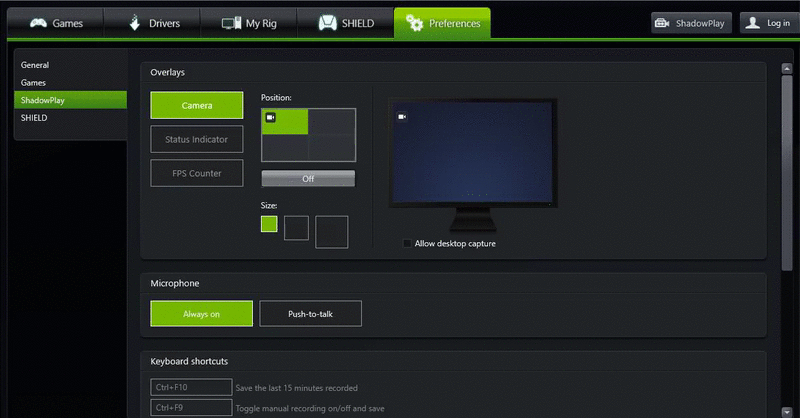
For some reason whenever I press Ctrl+F10 at the same time I get no notification at all and upon checking the folder there is nothing. What have I done wrong ?
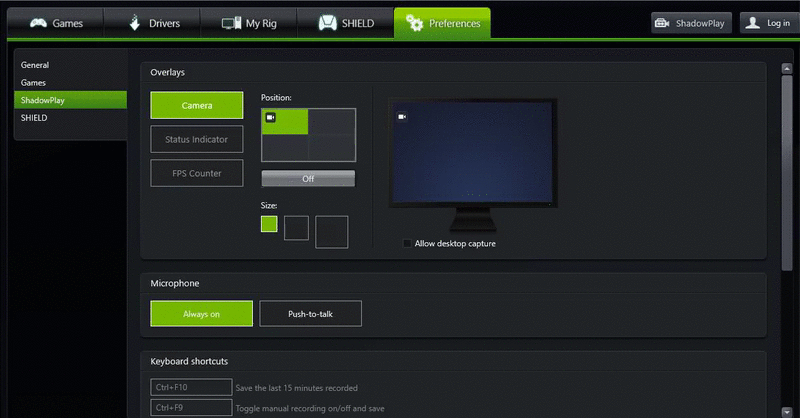
For some reason whenever I press Ctrl+F10 at the same time I get no notification at all and upon checking the folder there is nothing. What have I done wrong ?
