Szplit
Banned
- Location
- Scotland
I would like to also find a nice headset my current one is help together with tape.
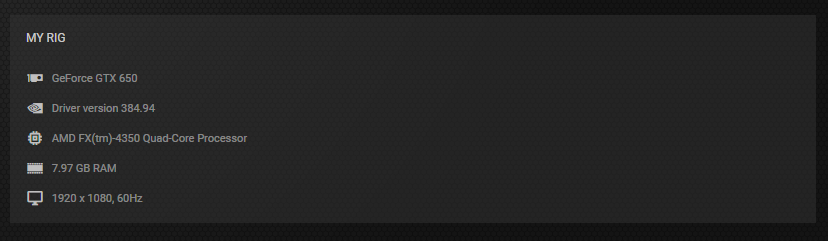
https://gyazo.com/f419b6b871b07042381345d066e94a3e
This is my parts and i am not sure what parts i should upgrade first. Any ideas would be amazing. I am just wondering if i should upgrade graphivs card first processor ETC
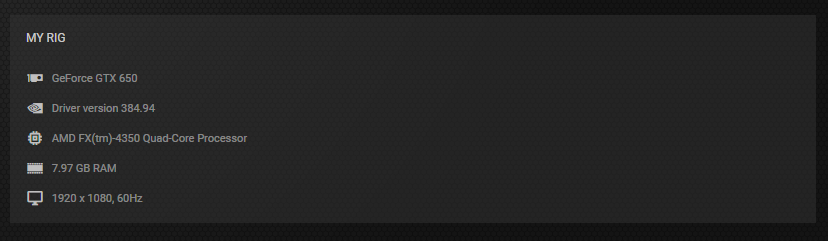
https://gyazo.com/f419b6b871b07042381345d066e94a3e
This is my parts and i am not sure what parts i should upgrade first. Any ideas would be amazing. I am just wondering if i should upgrade graphivs card first processor ETC
Last edited by a moderator:


