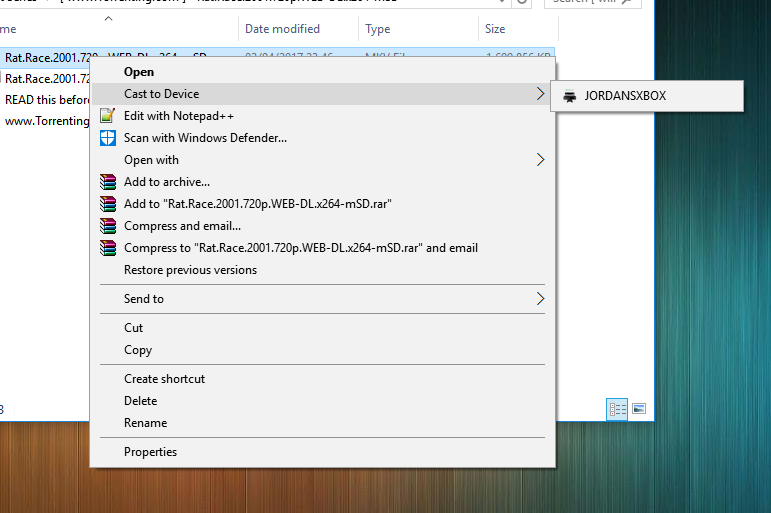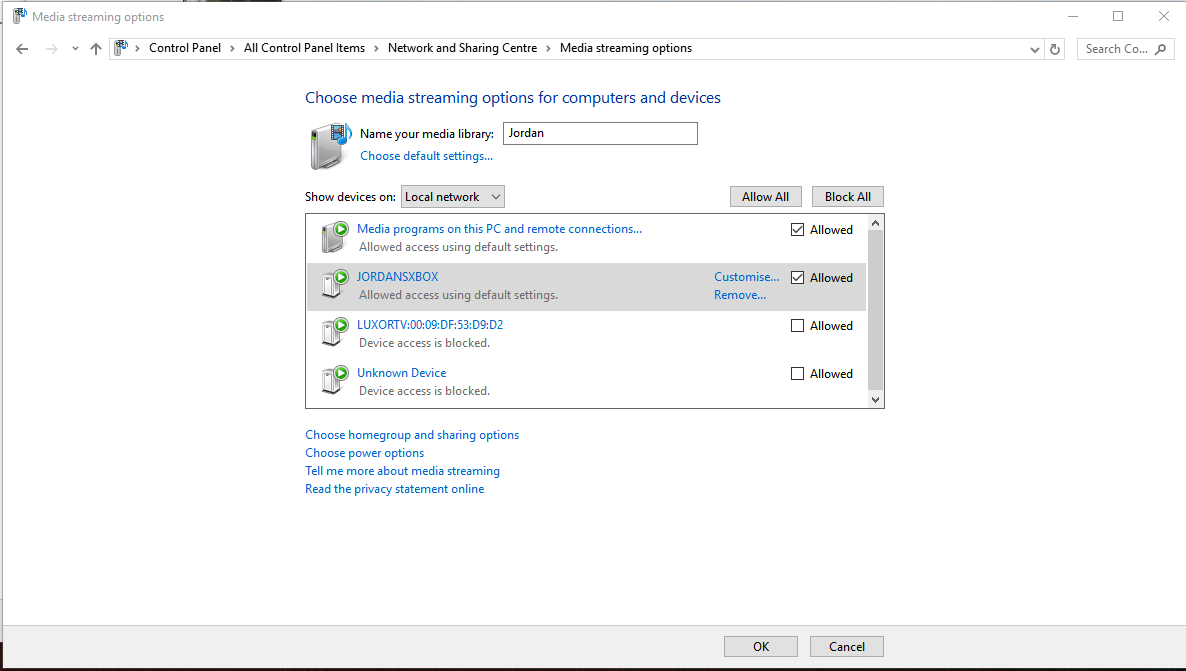Farmer Giles
Well-known member
- Location
- Bristol
So i usually stream movies to my xbox one and have been doing so for a long time!
Yesterday i tired to do this and for some reason it would not not connect. I restarted my computer and its will only read media from my computer, but i cannot cast movies to it!
This is the box that comes up!

Anyone know how to fix this, it just constantly says 'Contacting Network Device...'
Yesterday i tired to do this and for some reason it would not not connect. I restarted my computer and its will only read media from my computer, but i cannot cast movies to it!
This is the box that comes up!

Anyone know how to fix this, it just constantly says 'Contacting Network Device...'