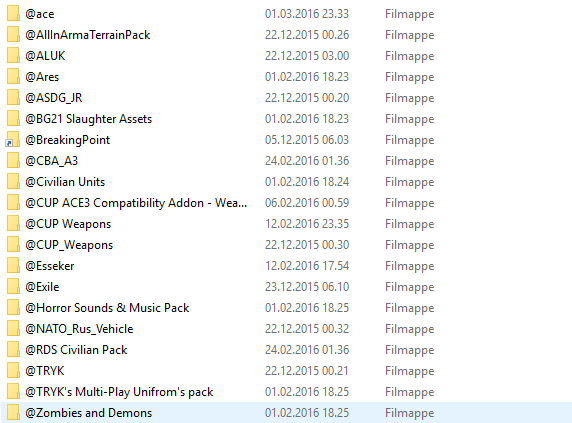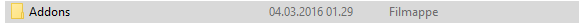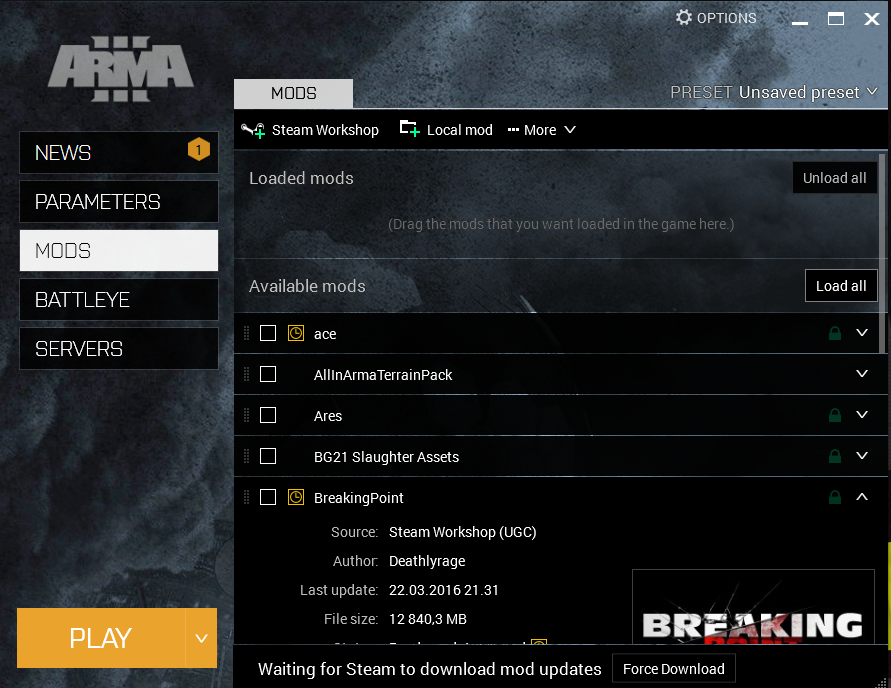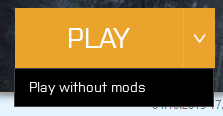Seems like one of the mods have changed the default UI and such, so a clean install would be neccessary anyways. Please follow my steps to do a clean install!
 1.
1. Open Steam
2. Right-click Arma 3
3. Choose Properties
4. Press Local Files
5. Press Delete Local Game Content
6. Press Delete
7. Let the process go untouched
Now
Arma 3 is uninstalled from your PC.
You can at this point reinstall Arma 3 via Steam,
but I recommend doing every step below.
8. Go to Documents
9. Make sure all Arma 3 related stuff is deleted -if still there then delete manually
10. Open the "Run" program that comes with Windows
11. Type in %appdata%
12. Go one folder back
13. Go into Local
14. Delete all Arma 3 related folders if any
15. Go to the drive Arma 3 was installed on.
16. Find the "\SteamLibrary\steamapps\Common" directory
17. Make sure Arma 3 adn Arma 3 Tools folder is deleted.
(Uninstall process should always remove this automatically, but you never know)
18. Restart steam
19. Install Arma 3
@Sonderthink one of the @ folders was important
Nope, none of the @ folders are used in the base game.