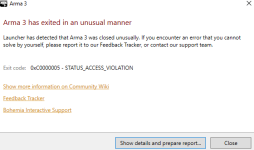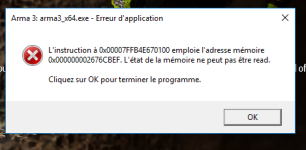- Location
- Bournemouth
Roleplay UK
You are using an out of date browser. It may not display this or other websites correctly.
You should upgrade or use an alternative browser.
You should upgrade or use an alternative browser.
Arma crash
- Thread starter Keven Stewart
- Start date
Zeito
Computers are just well organised sand
- Location
- Northern Ireland
Common problem - happens all the time and can be anything from an arma problem, to memory problem, to driver problem. Here's some reccomendations from BI themselves:Now I ve been having this type of crash since a bit... It happens on all servers, after some minutes of playing.... And also whenever i shoot someone my game crashes it says some "weird numbers" could not be read.
View attachment 5577
0xC0000005 - ACCESS_VIOLATION
This error is very generic. It may be caused by many issues, such as a hardware malfunction, a virus in the computer, but also an error in the game itself. Possible solutions:
- Try joining another server, then rejoin the previous one.
- Update the graphics card drivers to a newer version.
- Rollback the graphics card drivers to an older version.
- Check the temperature of your GPUs and CPUs.
- Verify the integrity of the game cache using Steam.
- Re-install DirectX.
- Uninstall the Visual C++ 2013 Redistributable package (both x86 and x64 version), restart your computer and install the package again (do not use the Repair function).
- Run a Windows System File Check tool to repair corrupted system files. (open command prompt and type "sfc /scannow")
Zeito
Computers are just well organised sand
- Location
- Northern Ireland
To add on to this - for a while Razer peripherals and the software that controls them was causing this kind of issue. It's literally as generic as an error can get.
Also those 'weird numbers' are memory addresses. so I'd focus on driver and memory problems to start with.
Also those 'weird numbers' are memory addresses. so I'd focus on driver and memory problems to start with.
Especially if a razer headset.As it is tied often to audio queues, it would be well worth looking at checking your drivers for your SC/Headset either rolling back or trying other audio settings.
- Location
- Bournemouth
Kai Barry
Well-known member
- Location
- Bristol, UK
Did you recently get apex?Now I ve been having this type of crash since a bit... It happens on all servers, after some minutes of playing.... And also whenever i shoot someone my game crashes it says some "weird numbers" could not be read.
View attachment 5577
- Location
- Bournemouth
Nope, but strangely the crash fixed itself..... wtfDid you recently get apex?
lionel
Destroyer of Shit Tech Advice
- Location
- South East UK
Could simply be a game update / .net update / Windows update / graphics update / headset update ....... This is why we tend to ensure people are on the latest of each item as there you are likely to find everything to be compatible (not always !!) as they all should be adhering to set standards.Nope, but strangely the crash fixed itself..... wtf