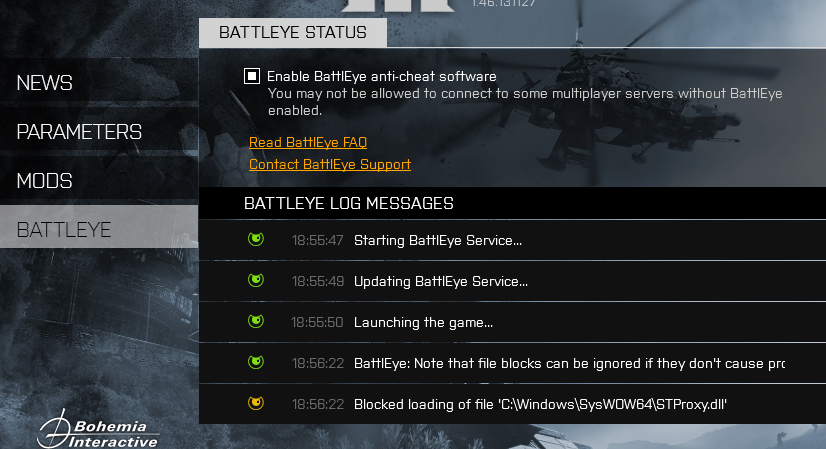Roleplay UK
You are using an out of date browser. It may not display this or other websites correctly.
You should upgrade or use an alternative browser.
You should upgrade or use an alternative browser.
Arma Broken from most recent update
- Thread starter Chelston
- Start date
TinyBigJacko
Management
Management
Dev Team
Los Santos Police Command
Los Santos NHS
Los Santos Firefighter
Gruppe 6
Judge
- Location
- Vinewood Casino Management Office
From the latest SpotRep:
- Consider using the Steam client option to verify the integrity of the local game cache to avoid corrupted data after downloading this update.
- Consider defragmenting your HDD after downloading large updates.
Doohicky
Well-known member
- Location
- NC, USA
there is a new .exe in your Arma 3 installation folder, create a shortcut to it and run it.
...Program Files (x86)SteamsteamappscommonArma 3arma3battleye.exe 0 1
make sure the target of the shortcut to the file has 0 1 in the end.
Again, the name of the .exe you're looking for is arma3battleye.exe
Let me know if that works for ya.
(This is assuming you've already updated to the very latest, and done a manual BE update if the Autoupdate didn't work for ya).
...Program Files (x86)SteamsteamappscommonArma 3arma3battleye.exe 0 1
make sure the target of the shortcut to the file has 0 1 in the end.
Again, the name of the .exe you're looking for is arma3battleye.exe
Let me know if that works for ya.
(This is assuming you've already updated to the very latest, and done a manual BE update if the Autoupdate didn't work for ya).
Last edited by a moderator:
Viktor
Active member
found a fix .
"To fix this please reset your system’s Winsock connection settings by opening a Windows command prompt as administrator (go to Start -> All Programs -> Accessories, right-click on “Command Prompt” and choose “Run as administrator”) and entering “netsh winsock reset” (without the quotes). Reboot your computer and check if your problem is fixed now. "
"To fix this please reset your system’s Winsock connection settings by opening a Windows command prompt as administrator (go to Start -> All Programs -> Accessories, right-click on “Command Prompt” and choose “Run as administrator”) and entering “netsh winsock reset” (without the quotes). Reboot your computer and check if your problem is fixed now. "
Chelston
Well-known member
- Location
- Greatest Britan
I tried all of these apart from Viktor's most recent with no change, and then today Arma had a little update and now the problem is fixed. Not sure if it was me crossing my fingers or if it was Bohemia that fixed it.
Thanks everyone for your help.
Thanks everyone for your help.
Last edited by a moderator: